1d5 Digital Tools for Remote Gaming
Looking for the best digital tools to enhance your remote gaming sessions? From dice rolling to immersive game world creation, we've compiled a list of top-notch platforms to make your online play seamless and engaging. Whether you're a Dungeon Master needing intricate maps or a player seeking a smooth dice-rolling experience, these tools cater to every aspect of your gaming needs. Here's a quick overview:
- Roll20: A comprehensive platform with character sheets, maps, and built-in video chat.
- Fantasy Grounds: Offers detailed game mechanics customization and official game content.
- Parsec: Stream games with minimal lag and enjoy playing with friends remotely.
- D&D Beyond: Perfect for Dungeons & Dragons enthusiasts, with digital books and character management.
- Steam Link: Play your Steam games on various devices with this handy streaming service.
Each tool is designed to enhance your online gaming experience, making it easier to play and connect with friends, no matter where you are.
Ease of Use
The tool should be easy to figure out and use. If it's too complicated, it can make playing games more of a hassle than fun. The best tools let you jump right in with little setup, so you can focus on playing, not on figuring out how to play.
Feature Set
Look for tools that have cool extras to make your game better. Basic things like rolling dice and video chatting are a must, but other stuff like character sheets, 3D dice, game maps, and sharing options can make the game even more fun. Tools that let you tweak settings to fit your game and group size are a big plus.
Compatibility
Make sure the tools work well on all your devices (like PCs, phones) and systems (like Windows, Mac, iOS, Android). Being able to show your game on a big screen from your phone or tablet is also handy. When everyone can use the tool no matter what device they have, it makes gaming together easier.
Cost
There are great tools out there that don't cost anything, but some of the fancier ones might have a fee. Free tools are good for trying things out before you decide to pay for something. If you do pay, make sure the tool offers something really useful for the price.
By thinking about these points, you can find the right tools that make playing games online easy, fun, and worth your time. The idea is to keep the focus on the game, not on fixing tech problems.
Top 5 Digital Tools for Remote Gaming
1. Roll20
Roll20 is a big favorite for playing games online without paying a dime. Let's dive into why it's so liked:
Ease of Use
Roll20 is super easy to get the hang of. You can set up your game, invite your friends, and start playing in no time. It lets you chat through video, voice, or text easily. Plus, it has helpful hints and guides to teach you all its tricks.
Feature Set
Roll20 comes packed with cool stuff for gaming:
- A dice roller that lets you change settings to fit your game
- Character sheets for lots of different games
- Maps that let you hide and reveal areas
- A place to find game pieces and backgrounds
- Video and voice chat built right in
- You can add your own custom touches with add-ons and shortcuts
Compatibility
Since Roll20 runs in your web browser, you can use it on pretty much any device that goes online like laptops, smartphones, and tablets. It doesn't matter if you're on an iPhone or an Android, everyone can join in.
Cost
Roll20 is free to use for basic gaming. If you want more features like better maps and more storage, there are paid options. But even the free version gives you a lot to play with.
To sum it up, Roll20 is a great choice if you want to play tabletop RPGs online. It's simple to use, has everything you need for a game, works on all your devices, and you can start without spending any money.
2. Fantasy Grounds
Ease of Use
Fantasy Grounds is designed to make playing games online easy and straightforward. The layout is clear, and there are helpful hints everywhere. You can find everything you need, like dice rolls, character sheets, and maps, with just a click. If you're new, there are videos to help you learn quickly. It's got a lot of advanced features, but it's also easy for beginners to start playing right away.
Feature Set
Fantasy Grounds is loaded with features to improve your online game:
- Automatic dice rolling and game-specific modifiers
- Ready-to-use character sheets for various RPG systems
- Interactive maps that let you hide and reveal parts as you go
- A way for game masters to share pictures and notes
- You can add your own custom game pieces and backgrounds
- A big collection of game rules, adventures, and graphics
- A virtual game table designed for playing online
- Built-in voice and text chat for talking with friends
Compatibility
Fantasy Grounds works on both Windows and Mac computers. There's also a version called Fantasy Grounds Unity that's compatible with Windows, Mac, Linux, iOS, and Android. This means you can play on almost any device.
Cost
Fantasy Grounds has a free trial, but you need to buy it to get all the features. It costs around $39 for a basic license or $149 for a version with more options. Compared to the cost of setting up a physical game table, Fantasy Grounds is a more affordable way to play RPGs online.
Fantasy Grounds makes it easy to play tabletop RPGs with your friends online. It's designed to be user-friendly, has lots of tools for a great game, and works on many devices. If you're looking for a straightforward way to play games online, Fantasy Grounds is a good pick.
3. Parsec
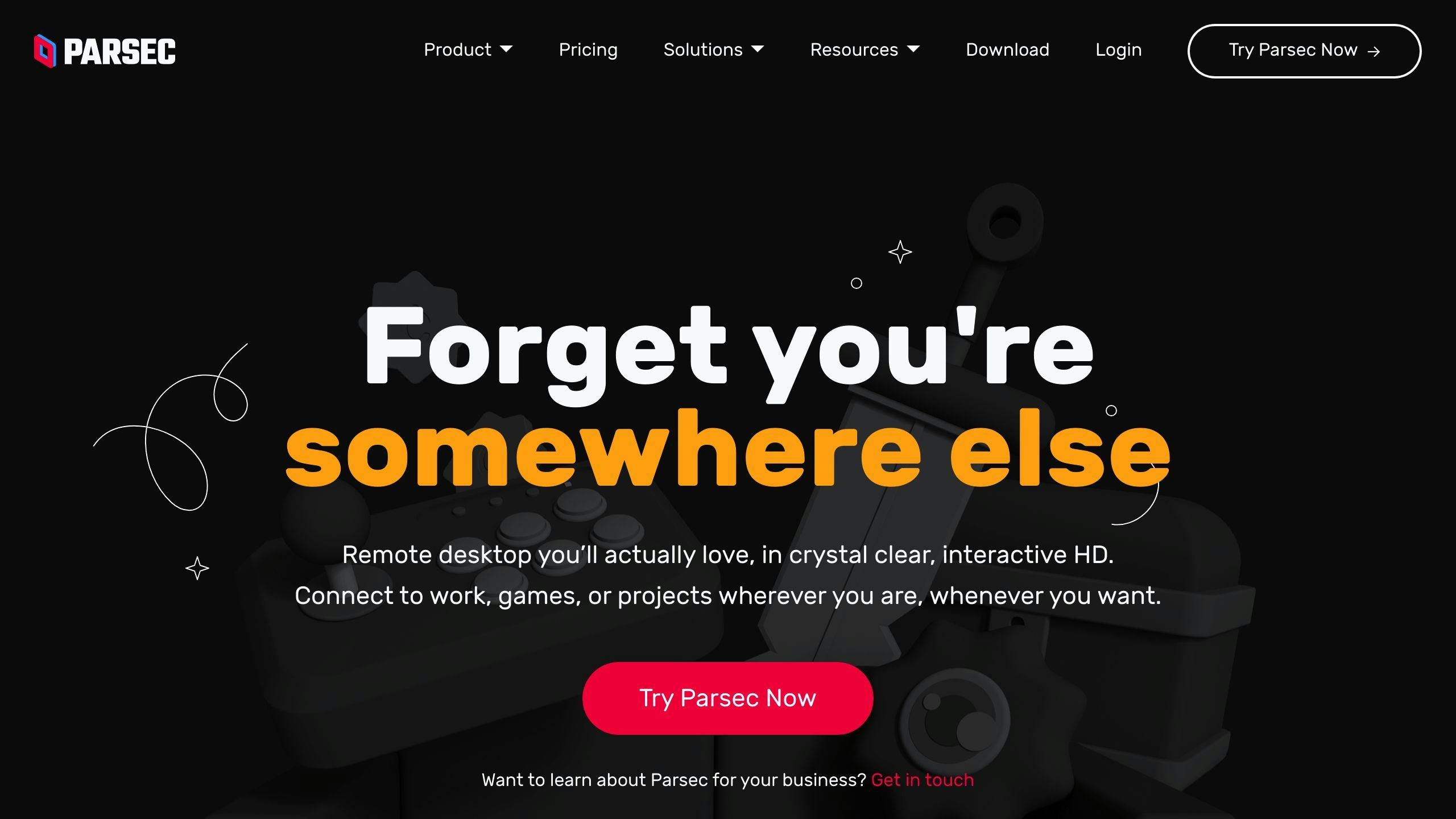
Ease of Use
Parsec is all about keeping things simple. It has a straightforward layout that makes it easy to get your game going. You don't need to mess with lots of settings - just set up a game room, invite your mates, and start playing. It even has helpful tips for beginners. The main goal here is to get into the game fast without fuss.
Feature Set
Parsec packs in a lot of useful stuff for gaming:
- Streams your game with clear picture and sound
- Keeps game controls feeling quick and responsive
- Has voice chat in the app
- Supports using a game controller from afar
- Lets everyone see the same game screen
- Works on different kinds of computers and even on phones
- You can play games by yourself or with others
It's made so you can get to all these features easily and stay focused on your game.
Compatibility
Parsec runs on many devices, like Windows, Mac, Linux computers, and Raspberry Pi. You can even use your phone as a controller. This means no matter what gadget you or your friends have, you can all play together.
Cost
You can use Parsec for free, and it doesn't have annoying ads or time limits. If you want extra features like choosing server locations or better video quality, there's a premium version for $5 a month. But for most people, the free version has everything you need to play games with friends online.
To sum it up, Parsec is a straightforward way to play games online. It focuses on making streaming and playing together easy across different devices. With its ability to run on almost any device and a solid free option, it makes online gaming with friends hassle-free.
4. D&D Beyond
Ease of Use
D&D Beyond makes it easy to play D&D online. Its clear layout helps you quickly find what you need like character sheets or dice. If you're new, it explains things simply. Plus, you can add official content quickly. It's made to get both new and experienced players started fast.
Feature Set
D&D Beyond has lots of handy tools for D&D games online:
- Official D&D character sheets for keeping track of everything from stats to spells
- A dice roller that includes options for advantage or disadvantage
- A search feature to find spells, monsters, and more fast
- Digital books with all the D&D rules and stories
- Tools for game masters to set up encounters
- Options to create your own custom game content
- A way to share game info with other players
It puts everything you need for D&D online in one easy place.
Compatibility
D&D Beyond works in Chrome and Firefox web browsers. There's also a mobile app for iOS and Android phones and tablets. This means you can use it on both computers and mobile devices.
Cost
D&D Beyond lets you start for free. For everything like making your own content and sharing it, there's a $6 monthly fee. You can also buy digital books. This can be cheaper than buying physical D&D books.
Overall, D&D Beyond makes jumping into D&D online straightforward. With easy access, official D&D stuff, mobile use, and free start options, it makes playing D&D online simple.
5. Steam Link
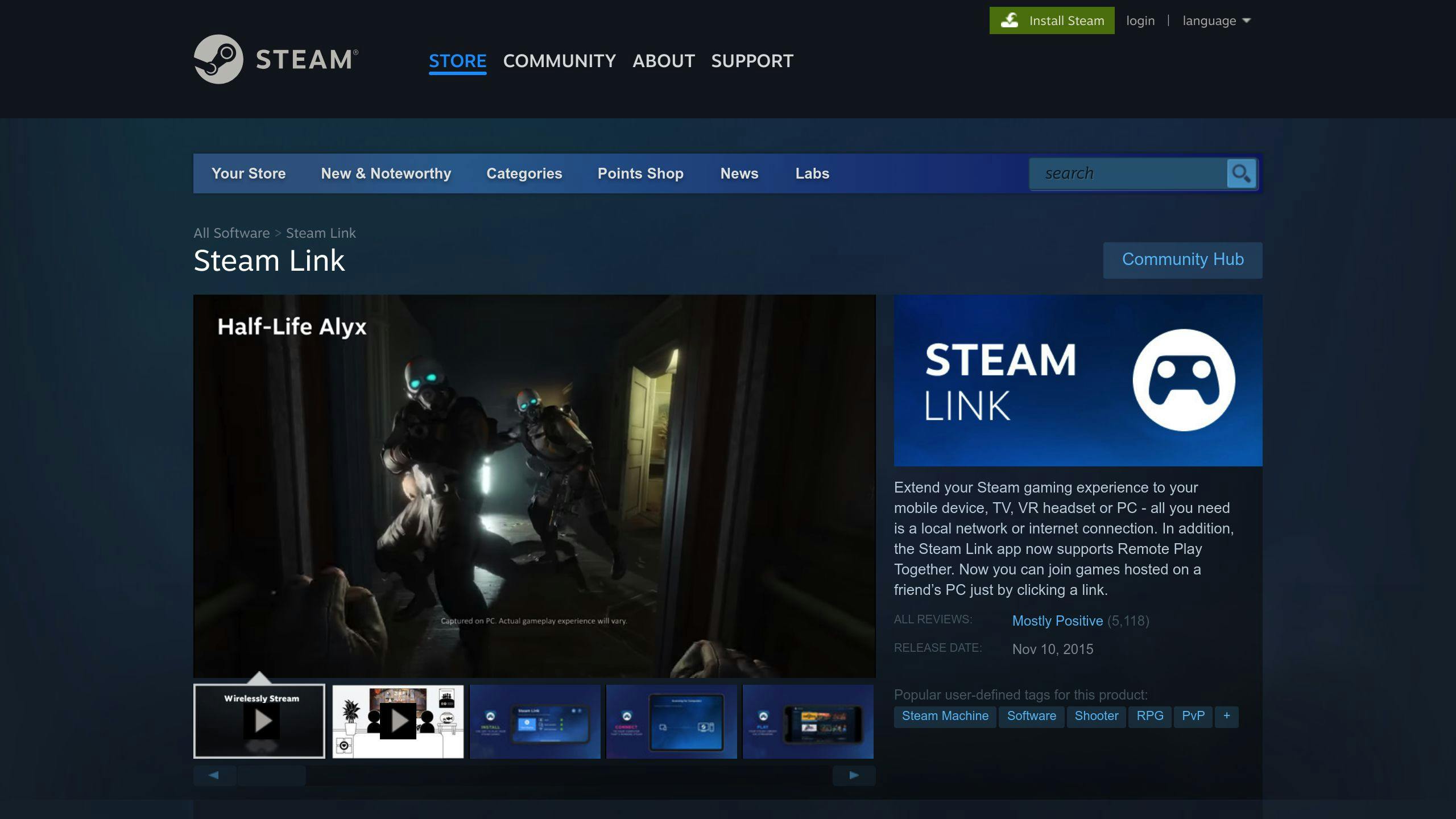
Ease of Use
Steam Link is all about making it easy to play your Steam games on different devices. It's got a simple setup that guides you through getting started. Once you're set up, playing a game is as easy as clicking a button. This makes it great for people who don't want to mess with complicated settings.
Feature Set
Here's what Steam Link offers for playing games away from your main computer:
- Lets you play games from your Steam library on other devices
- Can stream games in good quality, up to 1080p at 60 frames per second
- Designed to keep game play smooth with minimal delay
- Works best on a wired network or good wifi
- You can use Bluetooth game controllers with it
- Includes voice chat through Steam Chat
Compatibility
Steam Link works with a bunch of different systems like Windows, Mac, Linux, Android TV, and Raspberry Pi. There's also an app for Android and iOS phones and tablets. This means you can play your games on a lot of different devices.
Cost
Downloading and using the Steam Link app is free. This is great because you can try it out without spending any money. If you want to get more out of it, you might buy some extra gear like a recommended controller.
To put it simply, Steam Link is a straightforward way to play your Steam games on other devices. It's easy to use, supports many devices, and is free to start. This makes it a good option for people looking to play games in different places.
sbb-itb-9dfdbdd
Conclusion
The tools we've talked about are great for playing games with friends online. Each one has special features that make gaming together fun and easy, no matter where you are.
Key Benefits
Here's what these tools do for you:
- Accessibility: They let you play games with anyone, anywhere, on any device.
- Engagement: They make games more exciting with cool stuff like 3D dice and maps.
- Convenience: They help keep track of your game stuff, like how many spells you have left.
- Compatibility: They work on many devices, like computers, phones, and tablets.
- Cost-Effectiveness: Most are free or cheaper than buying all the physical game gear.
Finding the Right Fit
Each tool has something special:
- Roll20 is easy to use and has everything you need for role-playing games online.
- Fantasy Grounds offers lots of custom options and official game content for serious gamers.
- Parsec lets you play games you already have with friends online.
- D&D Beyond is all about Dungeons & Dragons, making it easy to manage characters and look up rules.
- Steam Link lets you play your computer games on other devices.
By checking out these tools, you can find the best one for your gaming style, making sure you have a good time playing games with friends, no matter where you are.
Related Questions
How to play D&D without buying anything?
You can use Roll20 for free to play D&D online. It lets you create characters, roll dice, and run games without spending money. It works in your web browser, is simple to use, and connects you with players around the world.
Roll20 gives you a way to play D&D with your friends over the internet for free, using video chat and digital maps.
Can I play DND on my phone?
Yes, you can use the D&D Beyond app on iOS and Android phones and tablets to play D&D.
In the app, you can:
- Keep track of your characters
- Roll dice
- Search for spells, monsters, and more
- Share stuff with your game group
- Buy D&D books
The app makes it easy to carry your D&D stuff with you and play on your phone.
What is Roll20 good for?
Roll20 is great for:
- Playing games like D&D online with friends
- Rolling dice and keeping track of your game
- Making and showing maps
- Talking with your group through text, voice, or video
- Finding pictures and information for your game
- Making game tasks easier, like figuring out who goes next
It lets you play tabletop games online with others, for free.
Can you play DND on discord?
Yes, you can use Discord for voice and text chat while playing D&D online with tools like Roll20.
Discord takes care of the talking part, and Roll20 handles the game stuff like maps, dice, and characters. Using them together makes it feel like you're all playing in the same room.
This way, you can keep the game simple and not get bogged down with too many apps during play.