- Comparing Dice Simulator Options
- Using Dice Simulators for D&D Sessions
- Tips for Integrating Dice Simulators
- Conclusion
Dice Game Simulator for D&D
Looking for the perfect dice game simulator for your D&D adventures? Whether you're playing online or around the table, dice simulators like Roll20 and RPG Simple Dice can enhance your game. Here's a quick breakdown:
- Roll20 offers an integrated platform with virtual tabletop, character sheets, and dice rolling. It's great for online play, offering both free and premium features.
- RPG Simple Dice focuses on simplicity, providing a straightforward dice-rolling experience on Android devices. It's free with a $2 Pro version for those seeking extra features.
Quick Comparison:
| Dice Simulator | Platforms | Pricing | Dice Types | Special Features |
|---|---|---|---|---|
| Roll20 | Web, iOS, Android | Freemium | All standard, custom dice supported | Integrated tabletop with video, chat |
| RPG Simple Dice | Android | Free basic, $2 Pro | Default & custom dice | Ad-free, share rolls via app |
Both simulators ensure fairness and streamline gameplay by making dice rolls visible to all players and simplifying the rolling process. Choose based on your play style and needs—Roll20 for a comprehensive online experience and RPG Simple Dice for mobile simplicity.
Key Features of Dice Simulators
Digital dice rollers are made to work like you're rolling real dice. Here's what they do:
- You can pick any type of dice you need, from d4 to d100, and roll more than one at a time with a click.
- You can add or take away points from your roll with modifiers.
- You can see your past rolls to check them or use them again.
- You can save your dice setups or modifiers and share them with friends to keep things clear.
- They work on phones or tablets, so you can use them at the game table or when playing online.
With these tools, players can spend more time on the adventure and less on figuring out dice rolls, whether they're playing together or apart.
Comparing Dice Simulator Options
This part looks at some well-liked dice game simulators for Dungeons & Dragons. We'll check out how easy they are to use, what special stuff they offer, and if they cost anything. This should help you pick the best one for you.
Roll20
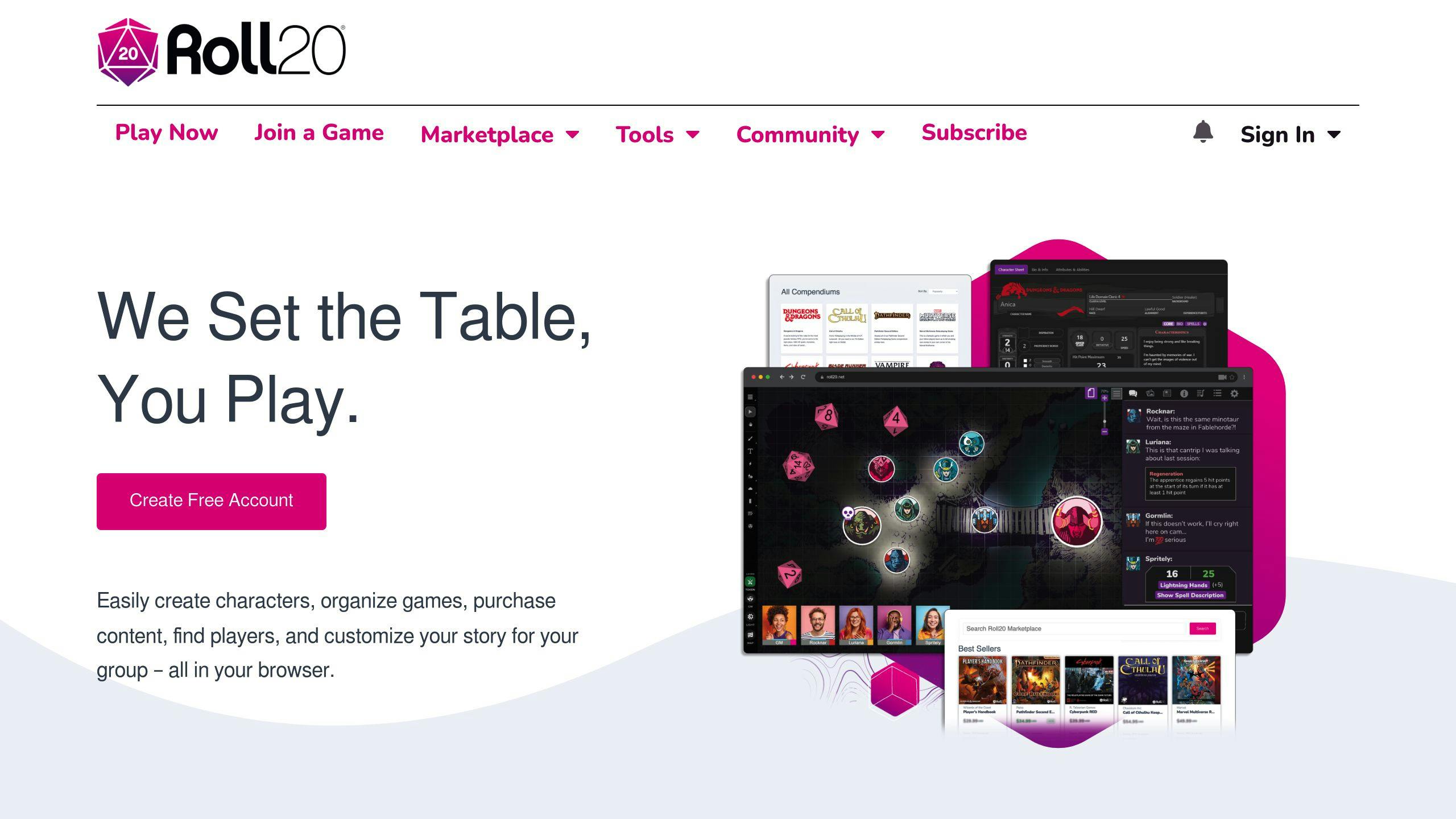
Roll20 mixes dice rolling with virtual tabletop and character sheets. Here's what it has:
- Free, but you can pay for more features
- Works in your web browser and has a mobile app
- Can roll all kinds of dice
- You can add modifiers to your rolls and use macros
- Lets the Dungeon Master (DM) roll in secret
- Easy to use
- Works with Roll20's maps and sheets
If you want everything in one place for playing D&D online, Roll20 is a solid choice. It lets players and DMs talk, see each other, and share dice rolls easily.
RPG Simple Dice
This app is all about making dice rolling easy for D&D and other games. Here's the scoop:
- Free, but you can pay $2 for the pro version
- Rolls standard and your own custom dice
- Saves your dice setups for quick use
- Doesn't ask for many permissions
- No ads
- You can share your rolls in the app or by taking screenshots
For those who want a dice roller on their phone that's straightforward and not filled with extra stuff, RPG Simple Dice is great. It doesn't have a virtual tabletop, but it does what it needs to well.
Comparison Table
| Dice Simulator | Platforms | Pricing | Dice Types | Special Features |
|---|---|---|---|---|
| Roll20 | Web, iOS, Android | Freemium | All standard, custom dice supported | Integrated tabletop with video, chat |
| RPG Simple Dice | Android | Free basic, $2 Pro | Default & custom dice | Ad-free, share rolls via app |
Using Dice Simulators for D&D Sessions
Let's look at how to use dice simulators when you're playing D&D for things like trying to do something tricky, fighting, and dealing with spells.
Ability Checks
Sometimes in the game, you want your character to try something that might not work out. The DM will ask you to roll a d20 and add some numbers to see if you succeed. Here's how to do a strength check with an app called RPG Simple Dice:
- Open the app and tap "Add Die"
- Pick "d20"
- Tap the die to roll it - say we get a 15
- Add your character's strength bonus, which is +4, so now you have 19
- The DM said you needed at least 15 to lift a big rock, and you got 19, so you did it!
You can even show the roll to others by sending a picture if you need to.
Attack Rolls
When you try to hit something in the game, you:
- Roll a d20
- Add your attack bonus
- Try to get a number higher than what you're trying to hit's defense
For example, if you're a ranger shooting an arrow, you might do this on Roll20:
- Click the d20 button to roll it - you get a 12
- Add +7 for your sharp aim and +2 because you're good with bows, making 19
- The small monster has a defense of 15, so your 19 means you hit it!
Next, you'd roll for how much damage you do, like rolling a dice that has 8 sides for an arrow.
Spell Saves and Effects
Some spells let the target try to avoid the spell's effects. You also roll dice to see how much a spell heals or hurts.
If you're a wizard casting a big fire spell that needs the target to dodge with a d20 and you roll damage with 6d6, here's how you could do it using RPG Simple Dice:
- Tap "Add Die" and choose "d20" for the dodge roll
- Roll it by tapping, getting a 12
- The small monster adds +2 to its dodge, getting 14, but that's not enough to avoid your spell
- Then, add 6 dice with 6 sides each for the damage
- Roll all 6 at once, getting 21 damage
The monster couldn't dodge, so it takes 21 damage from your big fire spell. You can show how you did it by sharing pictures of the dice rolls.
sbb-itb-9dfdbdd
Tips for Integrating Dice Simulators
Ensuring Fairness
When you're playing D&D with a dice simulator, it's important that everyone can see the rolls. This makes sure the game is fair. Here's how you can do it:
-
Show the dice rolls on a screen everyone can see. This could be through a website for playing together online, a big screen in the room, or sharing your screen over a video call.
-
Let players look back at past rolls in the app so they can double-check them if they want.
-
If the Dungeon Master (DM) has to roll without showing the players, they can use a special feature in the app for hidden rolls, or just roll real dice without showing.
-
If there's a glitch and a roll didn't show up right, it's okay to roll again. Trusting each other is important.
Keeping the dice rolls visible and checkable helps everyone feel that the game is fair when using digital dice.
Streamlining Gameplay
Dice apps can make your D&D games go faster because they handle the math and keep track of things for you.
-
Set up quick buttons for rolls you do a lot, like fighting, saving throws, or trying something tricky, so you can do them fast.
-
Use the app to roll lots of dice at once and add them up for you. This saves time because you don't have to add them up yourself.
-
The app can keep track of temporary changes, like magic effects or extra health points, so you don't have to write them down separately.
-
Make quick roll buttons and share them, so with one click, anyone can make a roll.
-
If you're using a website to play on a virtual game board, connect your character's details and dice rolls to it. This way, you won't have to switch back and forth between different screens.
Setting up your dice app before the game starts can help things move along quicker when you're playing.
Conclusion
Dice game simulators are really handy for playing D&D, no matter if you're gathering around a table or playing over the internet. They let you roll any dice you need quickly, without the hassle of physical dice. This means you can spend more time on the fun parts of the game.
We talked about two different dice simulators: Roll20 and RPG Simple Dice. Both are good at the basics like rolling dice and adding extra points to your rolls. Roll20 has more features like maps for playing online and video chat. RPG Simple Dice is all about being a simple, ad-free way to roll dice on your phone.
Think about how you usually play D&D when choosing a dice app. If you're playing in the same room and just need a bit of help with dice, RPG Simple Dice is easy to use. If you're playing online, Roll20 has everything you need in one place. Both options make sure everyone can see the dice rolls, which keeps the game fair. They also make the game go faster because they do the math for you.
So, try out a dice game simulator next time you play D&D. It might just make your game smoother and let you focus more on the adventure and having fun with your friends!